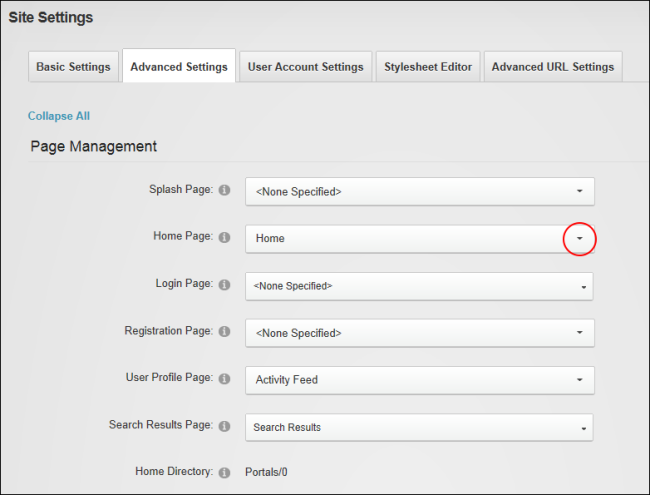Setting the Home Page
How to set the Home page of this site. Visitors are taken to the Home page when they navigate to the URL of the site (E.g. http://www.awesomecycles.biz or http://www.awesomecycles.biz/default.aspx), unless a Splash page is displayed. Visitors are also taken to the Home page when they click on the site logo.
Note 1: On the default DNN site, a page called "Getting Started" has been set as the Home page.
Note 2: The page set as the Home page cannot be deleted. To delete this page first select an alternative home page.
- Navigate to >
 Settings.
Settings.
- Optional. Click on the country flag icon associated with the culture (language) to be updated. This field only displays when multiple languages are enabled. See "Viewing a Site in a Secondary Language"
- Select the Advanced Settings tab and expand the Management section.
- At Home , select from the following options:
- To set any page as the Home page, select the page name from the drop down list. The page can be called Home but it could also be any other page name.
- To set the first page that is visible on the site menu page as the default Home page, select <None Specified> This will set either the page that is located on the far left or the top of the menu as the Home page.
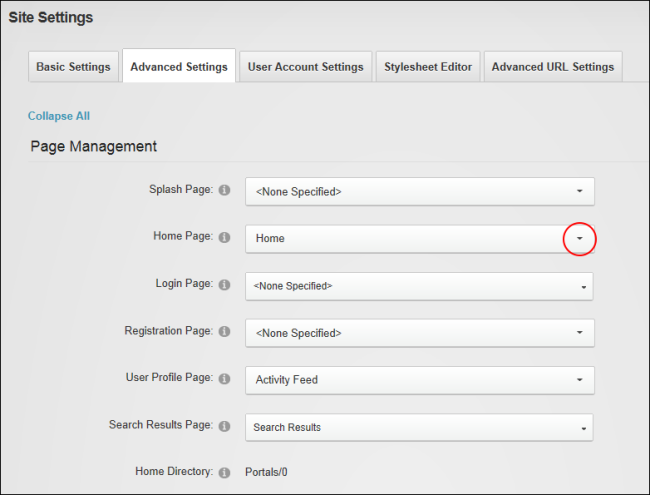
- Click the Update button.
Open topic with navigation